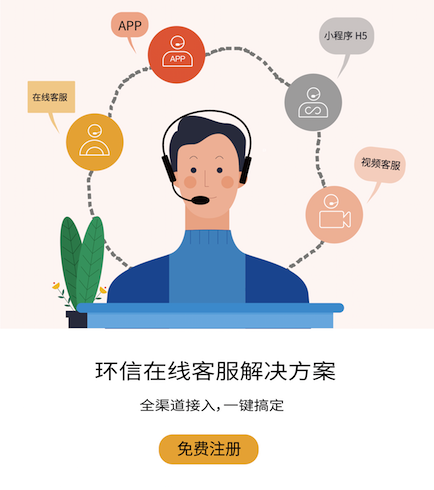实现了双向通信的统一接口,对比 cyrus-and/chrome-remote-interface 使用协议定义文件自动生成 Chrome Debugging Protocol 接口,两种实现方式,各有千秋。
还可以参考 VSCode 的 Language server protocol Node 实现 microsoft/vscode-languageserver-node,里面包含了 RPC 的 IPC 版本 vscode-jsonrpc
Theia 的 WebSocket 连接基于 RPC 的 WS 版本 vscode-ws-jsonrpc
JSON 规范方面,可以和 Chrome DevTools Protocol 的 以及 VSCode 的 Language Server Protocol Specification 的 规范对照着看,可以查看 JSON RPC 官方规范
搞清楚 JsonRpcServer,ConnectionHandler,JsonRpcConnectionHandler 的作用和关系
查看示例源码:Add debug logging support · eclipse-theia/theia@99d191f
Theia 框架前端 UI 布局和 Services 一样,具备灵活可拓展的特点。VSCode 是内置了一套基本的组件系统,而 Theia 框架的 UI 布局基于 PhosphorJS 框架。 PhosphorJS 提供了包含 widgets、layouts、事件和数据结构的丰富工具包。这使得开发人员能够构建可扩展的、高性能的、类桌面的 Web 应用程序,比如 JupyterLab。
PhosphorJS 作者退休,项目已归档,该项目现在被 Jupyter 团队重命名为 jupyterlab/lumino 继续维护。见 issue:https://github.com/jupyterlab...
写在前面
前置条件:
了解 Theia 的简单原理及前后端模块加载的方式
了解 InversifyJS 的依赖注入的原理和使用
Theia JSON RPC 实现的缺点:
概念多,什么 factory,proxy 等,server 和 client 概念有点混淆。
每次添加接口都需要实现 IServer/IClient/IWatcher,然后按照规范注入,工作量并不少
和 Inversify 、Theia 源码、后端服务耦合严重,没有独立成包
Theia JSON-RPC 协议示例
添加日志调试 JSON RPC 服务
在启动后,Theia 会启动一个 Express 服务。前后端的 JSON-RPC 通信,正是基于 Express 上的 Websocket 连接。
接下来将创建调试日志系统服务,然后通过 JSON RPC 连接到它。
注册服务
因此,你要做的第一件事是暴露服务,以便前端可以连接到它。
你需要创建类似于下面这个(logger-server-module. ts)的后端服务器模块文件:
import { ContainerModule } from 'inversify';import { ConnectionHandler, JsonRpcConnectionHandler } from "../../messaging/common";import { ILoggerServer, ILoggerClient } from '../../application/common/logger-protocol';export const loggerServerModule = new ContainerModule(bind => {
bind(ConnectionHandler).toDynamicValue(ctx =>
new JsonRpcConnectionHandler<ILoggerClient>("/services/logger", client => { const loggerServer = ctx.container.get<ILoggerServer>(ILoggerServer);
loggerServer.setClient(client); return loggerServer;
})
).inSingletonScope()
});核心在于 ConnectionHandler 和 JsonRpcConnectionHandler。
ConnectionHandler:是一个简单的接口,它指定连接的 path 以及 onConnection 方法。
JsonRpcConnectionHandler:这个工厂允许您创建一个连接处理程序,onConnection 创建代理对象到 JSON-RPC 的后端调用的对象,并将本地对象暴露给 JSON-RPC。
ILoggerServer:定义通过 JSON-RPC 调用的后端对象。
ILoggerClient:是一个 Client 对象,定义来自后端对象的通知的接收。
ConnectionHandler
ConnectionHandler 类型绑定到 messaging-module.ts 中的 ContributionProvider。
当 MessagingContribution 启动(调用 onStart)时,它为所有绑定 ConnectionHandlers 创建一个 Websocket 连接。
即依次在 Server 注册 path,并绑定 onConnection 事件。
// packages/core/src/node/messaging/messaging-contribution.tsexport class MessagingContribution implements BackendApplicationContribution, MessagingService { constructor( @inject(ContributionProvider) @named(ConnectionHandler) protected readonly handlers:
ContributionProvider<ConnectionHandler>) {
} // 服务启动时调用
onStart(server: http.Server): void { // 遍历
for (const handler of this.handlers.getContributions()) { const path = handler.path; try {
createServerWebSocketConnection({
server,
path
}, connection => handler.onConnection(connection));
} catch (error) { console.error(error)
}
}
}
}JsonRpcConnectionHandler
我们看看一下 JsonRpcConnectionHandler 的实现,就会发现 onConnection 做了三件事:
基于 JsonRpcProxyFactory 和传入的 path 创建 factory 实例
通过 createProxy 方法创建代理 proxy
从 factory 创建一个代理对象:factory.target = this.targetFactory(proxy);
将 factory 和 connection 连接起来
第三步将调用 new JsonRpcConnectionHandler( ) 传入的函数:
client => { const loggerServer = ctx.container.get<ILoggerServer>(ILoggerServer);
loggerServer.setClient(client); return loggerServer;
}这将在 loggerServer 上设置 Client,在这种情况下,用于向前端发送 onLogLevelChanged 通知。
// packages/core/src/common/messaging/proxy-factory.tsexport class JsonRpcConnectionHandler<T extends object> implements ConnectionHandler { constructor(
readonly path: string,
readonly targetFactory: (proxy: JsonRpcProxy<T>) => any,
readonly factoryConstructor: new () => JsonRpcProxyFactory<T> = JsonRpcProxyFactory ) { }
onConnection(connection: MessageConnection): void { // 1. 在 path “logger” 上创建了一个 JsonRpcProxy
const factory = new JsonRpcProxyFactory(this.path);
// 2. 在 factory 类上创建了一个代理对象
// 这个对象可以使用 ILoggerClient 定义的接口调用 JSON-RPC 的另一端。
const proxy = factory.createProxy();
// 3. 这里调用了 new JsonRpcConnectionHandler 传入的函数 client=>{},用于 loggerServer.setClient
factory.target = this.targetFactory(proxy);
// 4. 这将 factory 与 connection 连接了起来
factory.listen(connection);
}
}
}这样,services/* 的请求由 Webpack dev server 处理,请参阅 webpack.config.js。
'/services/*': { target: 'ws://localhost:3000', ws: true},Server 实现
Server 定义通过 JSON-RPC 调用的后端对象,ILoggerServer 接口如下,这里定义了 4 个方法。
// packages/core/src/common/logger-protocol.tsexport interface ILoggerServer extends JsonRpcServer<ILoggerClient> {
setLogLevel(name: string, logLevel: number): Promise<void>;
getLogLevel(name: string): Promise<number>; // eslint-disable-next-line @typescript-eslint/no-explicit-any
log(name: string, logLevel: number, message: any, params: any[]): Promise<void>;
child(name: string): Promise<void>;
}继承自 JsonRpcServer:
// packages/core/src/common/messaging/proxy-factory.tsexport type JsonRpcServer<Client> = Disposable & { /**
* If this server is a proxy to a remote server then
* a client is used as a local object
* to handle JSON-RPC messages from the remote server.
*/
setClient(client: Client | undefined): void;
getClient?(): Client | undefined;
};当前,源码中仅有 ConsoleLoggerServer 的实现: export class ConsoleLoggerServer implements ILoggerServer {}
Client 实现
Client 用于定义接收来自后端对象的通知,DispatchingLoggerClient 实现如下:
// packages/core/src/common/logger-protocol.ts@injectable()export class DispatchingLoggerClient implements ILoggerClient {
readonly clients = new Set<ILoggerClient>();
onLogLevelChanged(event: ILogLevelChangedEvent): void { this.clients.forEach(client => client.onLogLevelChanged(event));
}
}前端连接服务
上面我们创建了后端服务,接下来我们需要从前端连接它。
分为以下三步:
创建了一个 watcher,使用 loggerWatcher Client 从后端获取事件通知
获得了 Websocket 连接
通过loggerWatcher.getLoggerClient()获得本地对象,用来来处理来自远程对象的 JSON-RPC 消息,通过传入 createProxy 创建一个代理
// logger-frontend-module. tsimport { ContainerModule, Container } from 'inversify';import { WebSocketConnectionProvider } from '../../messaging/browser/connection';import { ILogger, LoggerFactory, LoggerOptions, Logger } from '../common/logger';import { ILoggerServer } from '../common/logger-protocol';import { LoggerWatcher } from '../common/logger-watcher';export const loggerFrontendModule = new ContainerModule(bind => {
bind(ILogger).to(Logger).inSingletonScope(); // 1. 这里创建了一个 watcher,使用 loggerWatcher Client从后端获取事件通知
bind(LoggerWatcher).toSelf().inSingletonScope();
bind(ILoggerServer).toDynamicValue(ctx => { const loggerWatcher = ctx.container.get(LoggerWatcher); // 2. 这里获得了一个 Websocket 连接
const connection = ctx.container.get(WebSocketConnectionProvider); // 3. 这里,我们传入了一个用于处理 JSON-RPC 的对象。
return connection.createProxy<ILoggerServer>("/services/logger", loggerWatcher.getLoggerClient());
}).inSingletonScope();
});WebSocketConnectionProvider 的 connection.createProxy 实际执行以下代码:
// packages/core/src/common/messaging/abstract-connection-provider.tsexport abstract class AbstractConnectionProvider<AbstractOptions extends object> { /**
* Create a proxy object to remote interface of T type
* over a web socket connection for the given path.
*/
createProxy<T extends object>(path: string, arg?: object): JsonRpcProxy<T> { const factory = arg instanceof JsonRpcProxyFactory ? arg : new JsonRpcProxyFactory<T>(arg); this.listen({
path, onConnection: c => factory.listen(c)
}); return factory.createProxy();
} /**
* Install a connection handler for the given path.
*/
listen(handler: ConnectionHandler, options?: AbstractOptions): void { this.openChannel(handler.path, channel => { const connection = createWebSocketConnection(channel, this.createLogger());
connection.onDispose(() => channel.close());
handler.onConnection(connection);
}, options);
}
}接下来,即可使用 ILoggerService 获取对象进行 RPC 调用。
LoggerWatcher
LoggerWatcher 定义了 onLogLevelChanged 的消息响应。
@injectable()export class LoggerWatcher {
getLoggerClient(): ILoggerClient { const emitter = this.onLogLevelChangedEmitter; return {
onLogLevelChanged(event: ILogLevelChangedEvent): void {
emitter.fire(event);
}
};
}
private onLogLevelChangedEmitter = new Emitter<ILogLevelChangedEvent>(); get onLogLevelChanged(): Event<ILogLevelChangedEvent> { return this.onLogLevelChangedEmitter.event;
} // FIXME: get rid of it, backend services should as well set a client on the server
fireLogLevelChanged(event: ILogLevelChangedEvent): void { this.onLogLevelChangedEmitter.fire(event);
}
}加载模块
需要导入模块和加载进主容器两步。
// 导入模块import { loggerServerModule } from 'theia-core/lib/application/node/logger-server-module';// 加载进容器container.load(loggerServerModule);完整的通信例子可以看:
Add debug logging support · eclipse-theia/theia@99d191f
源码
核心的接口和类有:ConnectionHandler,JsonRpcConnectionHandler 以及 JsonRpcProxyFactory,搞清楚他们的作用。
ConnectionHandler
ConnectionHandler 是一个简单的接口,它指定连接的 path 以及 onConnection 方法。
export interface ConnectionHandler {
readonly path: string;
onConnection(connection: MessageConnection): void;
}JsonRpcConnectionHandler
JsonRpcProxyFactory 在 JsonRpcConnectionHandler 中被使用。
Websocket 连接正是在 JsonRpcConnectionHandler 类上建立的。建立连接的逻辑在 JsonRpcConnectionHandler 类的 onConnection 函数上,过程如下:
// packages/core/src/common/messaging/proxy-factory.tsexport class JsonRpcConnectionHandler<T extends object> implements ConnectionHandler { constructor(
readonly path: string,
readonly targetFactory: (proxy: JsonRpcProxy<T>) => any,
readonly factoryConstructor: new () => JsonRpcProxyFactory<T> = JsonRpcProxyFactory ) { }
onConnection(connection: MessageConnection): void { // 在 path “logger” 上创建了一个 JsonRpcProxy
const factory = new JsonRpcProxyFactory(this.path);
// 在 factory 类上创建了一个代理对象
// 这个对象可以使用 ILoggerClient 定义的接口调用 JSON-RPC 的另一端。
const proxy = factory.createProxy();
// 这里调用了我们在参数中传入的函数
factory.target = this.targetFactory(proxy);
// 这将 factory 与 connection 连接了起来
factory.listen(connection);
}
}
}JsonRpcProxyFactory
JSON RPC 的核心在于:JsonRpcProxyFactory,源码里注释很详细,还有使用 Demo,值得好好学习一下。
// packages/core/src/common/messaging/proxy-factory.ts/**
* Factory for JSON-RPC proxy objects.
*
* A JSON-RPC proxy exposes the programmatic interface of an object through
* JSON-RPC. This allows remote programs to call methods of this objects by
* sending JSON-RPC requests. This takes place over a bi-directional stream,
* where both ends can expose an object and both can call methods each other's
* exposed object.
*
* For example, assuming we have an object of the following type on one end:
*
* class Foo {
* bar(baz: number): number { return baz + 1 }
* }
*
* which we want to expose through a JSON-RPC interface. We would do:
*
* let target = new Foo()
* let factory = new JsonRpcProxyFactory<Foo>('/foo', target)
* factory.onConnection(connection)
*
* The party at the other end of the `connection`, in order to remotely call
* methods on this object would do:
*
* let factory = new JsonRpcProxyFactory<Foo>('/foo')
* factory.onConnection(connection)
* let proxy = factory.createProxy();
* let result = proxy.bar(42)
* // result is equal to 43
*
* One the wire, it would look like this:
*
* --> {"jsonrpc": "2.0", "id": 0, "method": "bar", "params": {"baz": 42}}
* <-- {"jsonrpc": "2.0", "id": 0, "result": 43}
*
* Note that in the code of the caller, we didn't pass a target object to
* JsonRpcProxyFactory, because we don't want/need to expose an object.
* If we had passed a target object, the other side could've called methods on
* it.
*
* @param <T> - The type of the object to expose to JSON-RPC.
*/export class JsonRpcProxyFactory<T extends object> implements ProxyHandler<T> {
protected readonly onDidOpenConnectionEmitter = new Emitter<void>();
protected readonly onDidCloseConnectionEmitter = new Emitter<void>();
protected connectionPromiseResolve: (connection: MessageConnection) => void;
protected connectionPromise: Promise<MessageConnection>; /**
* Build a new JsonRpcProxyFactory.
*
* @param target - The object to expose to JSON-RPC methods calls. If this
* is omitted, the proxy won't be able to handle requests, only send them.
*/
constructor(public target?: any) { this.waitForConnection();
}
protected waitForConnection(): void { this.connectionPromise = new Promise(resolve =>
this.connectionPromiseResolve = resolve
); this.connectionPromise.then(connection => {
connection.onClose(() =>
this.onDidCloseConnectionEmitter.fire(undefined)
); this.onDidOpenConnectionEmitter.fire(undefined);
});
} /**
* Connect a MessageConnection to the factory.
*
* This connection will be used to send/receive JSON-RPC requests and
* response.
*/
listen(connection: MessageConnection): void { if (this.target) { for (const prop in this.target) { if (typeof this.target[prop] === 'function') {
connection.onRequest(prop, (...args) => this.onRequest(prop, ...args));
connection.onNotification(prop, (...args) => this.onNotification(prop, ...args));
}
}
}
connection.onDispose(() => this.waitForConnection());
connection.listen(); this.connectionPromiseResolve(connection);
} /**
* Process an incoming JSON-RPC method call.
*
* onRequest is called when the JSON-RPC connection received a method call
* request. It calls the corresponding method on [[target]].
*
* The return value is a Promise object that is resolved with the return
* value of the method call, if it is successful. The promise is rejected
* if the called method does not exist or if it throws.
*
* @returns A promise of the method call completion.
*/
protected async onRequest(method: string, ...args: any[]): Promise<any> { try { return await this.target[method](...args);
} catch (error) { const e = this.serializeError(error); if (e instanceof ResponseError) { throw e;
} const reason = e.message || ''; const stack = e.stack || ''; console.error(`Request ${method} failed with error: ${reason}`, stack); throw e;
}
} /**
* Process an incoming JSON-RPC notification.
*
* Same as [[onRequest]], but called on incoming notifications rather than
* methods calls.
*/
protected onNotification(method: string, ...args: any[]): void { this.target[method](...args);
} /**
* Create a Proxy exposing the interface of an object of type T. This Proxy
* can be used to do JSON-RPC method calls on the remote target object as
* if it was local.
*
* If `T` implements `JsonRpcServer` then a client is used as a target object for a remote target object.
*/
createProxy(): JsonRpcProxy<T> { const result = new Proxy<T>(this as any, this); return result as any;
} /**
* Get a callable object that executes a JSON-RPC method call.
*
* Getting a property on the Proxy object returns a callable that, when
* called, executes a JSON-RPC call. The name of the property defines the
* method to be called. The callable takes a variable number of arguments,
* which are passed in the JSON-RPC method call.
*
* For example, if you have a Proxy object:
*
* let fooProxyFactory = JsonRpcProxyFactory<Foo>('/foo')
* let fooProxy = fooProxyFactory.createProxy()
*
* accessing `fooProxy.bar` will return a callable that, when called,
* executes a JSON-RPC method call to method `bar`. Therefore, doing
* `fooProxy.bar()` will call the `bar` method on the remote Foo object.
*
* @param target - unused.
* @param p - The property accessed on the Proxy object.
* @param receiver - unused.
* @returns A callable that executes the JSON-RPC call.
*/
get(target: T, p: PropertyKey, receiver: any): any { if (p === 'setClient') { return (client: any) => { this.target = client;
};
} if (p === 'getClient') { return () => this.target;
} if (p === 'onDidOpenConnection') { return this.onDidOpenConnectionEmitter.event;
} if (p === 'onDidCloseConnection') { return this.onDidCloseConnectionEmitter.event;
} const isNotify = this.isNotification(p); return (...args: any[]) => { const method = p.toString(); const capturedError = new Error(`Request '${method}' failed`); return this.connectionPromise.then(connection =>
new Promise((resolve, reject) => { try { if (isNotify) {
// sendNotification
connection.sendNotification(method, ...args);
resolve();
} else { // sendRequest
const resultPromise = connection.sendRequest(method, ...args) as Promise<any>;
resultPromise
.catch((err: any) => reject(this.deserializeError(capturedError, err)))
.then((result: any) => resolve(result));
}
} catch (err) {
reject(err);
}
})
);
};
} /**
* Return whether the given property represents a notification.
*
* A property leads to a notification rather than a method call if its name
* begins with `notify` or `on`.
*
* @param p - The property being called on the proxy.
* @return Whether `p` represents a notification.
*/
protected isNotification(p: PropertyKey): boolean { return p.toString().startsWith('notify') || p.toString().startsWith('on');
}
protected serializeError(e: any): any { if (ApplicationError.is(e)) { return new ResponseError(e.code, '', Object.assign({ kind: 'application' }, e.toJson())
);
} return e;
}
protected deserializeError(capturedError: Error, e: any): any { if (e instanceof ResponseError) { const capturedStack = capturedError.stack || ''; if (e.data && e.data.kind === 'application') { const { stack, data, message } = e.data; return ApplicationError.fromJson(e.code, { message: message || capturedError.message,
data, stack: `${capturedStack}\nCaused by: ${stack}`
});
}
e.stack = capturedStack;
} return e;
}
}写在最后
个人还是觉得 cyrus-and/chrome-remote-interface 使用协议定义文件自动生成方式更优雅,代码更简洁。且独立成包,每次只需要添加 protocol 类型文件内容即可自动生成接口。
不过 chrome-remote-interface 只是一个客户端接口,并没有服务端。个人参考着设计了基于 Websocket 的 JSON RPC 协议规范和及 API。:cloudbase-interface,具有以下优点:
包含服务端和客户端
不管后端使用什么 websocket 框架,只需要提供:serverAdaptor 接口的实现即可。
使用中间件的思想扩充 API